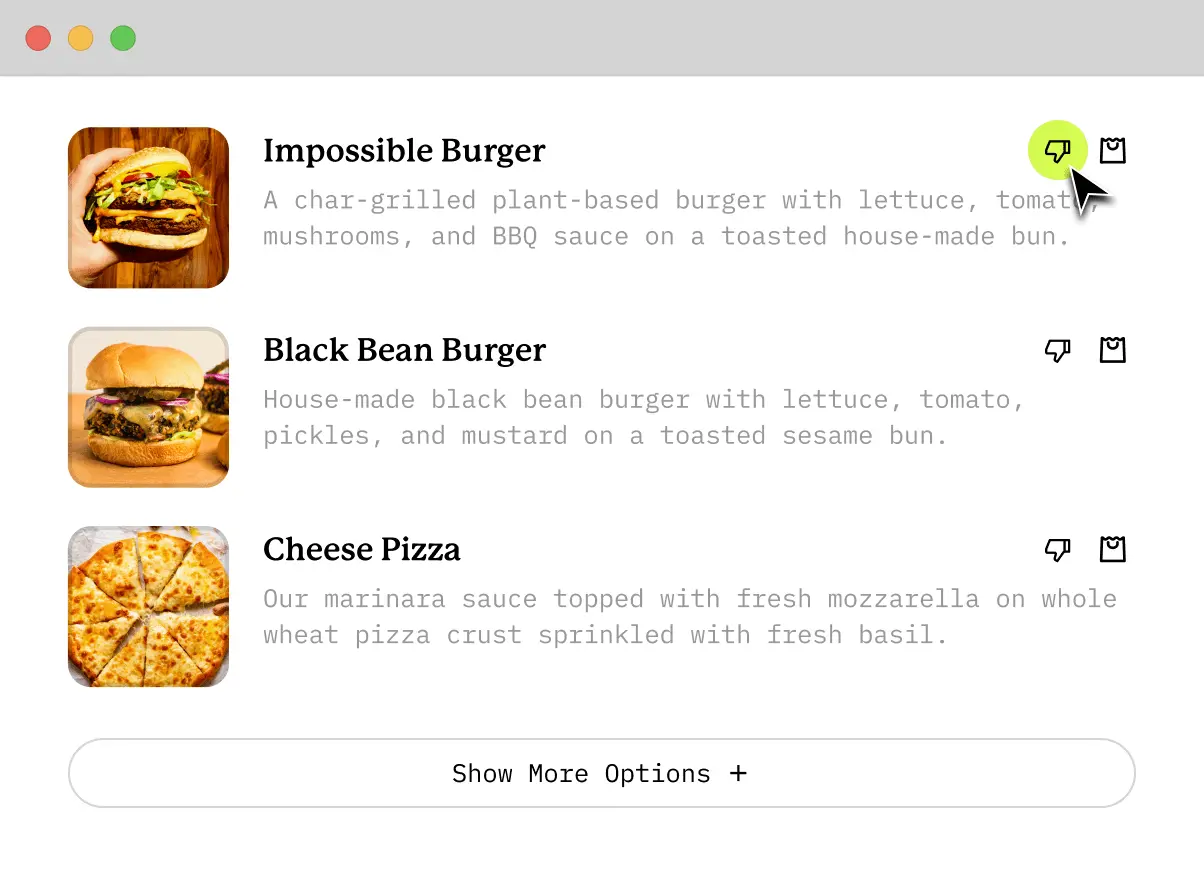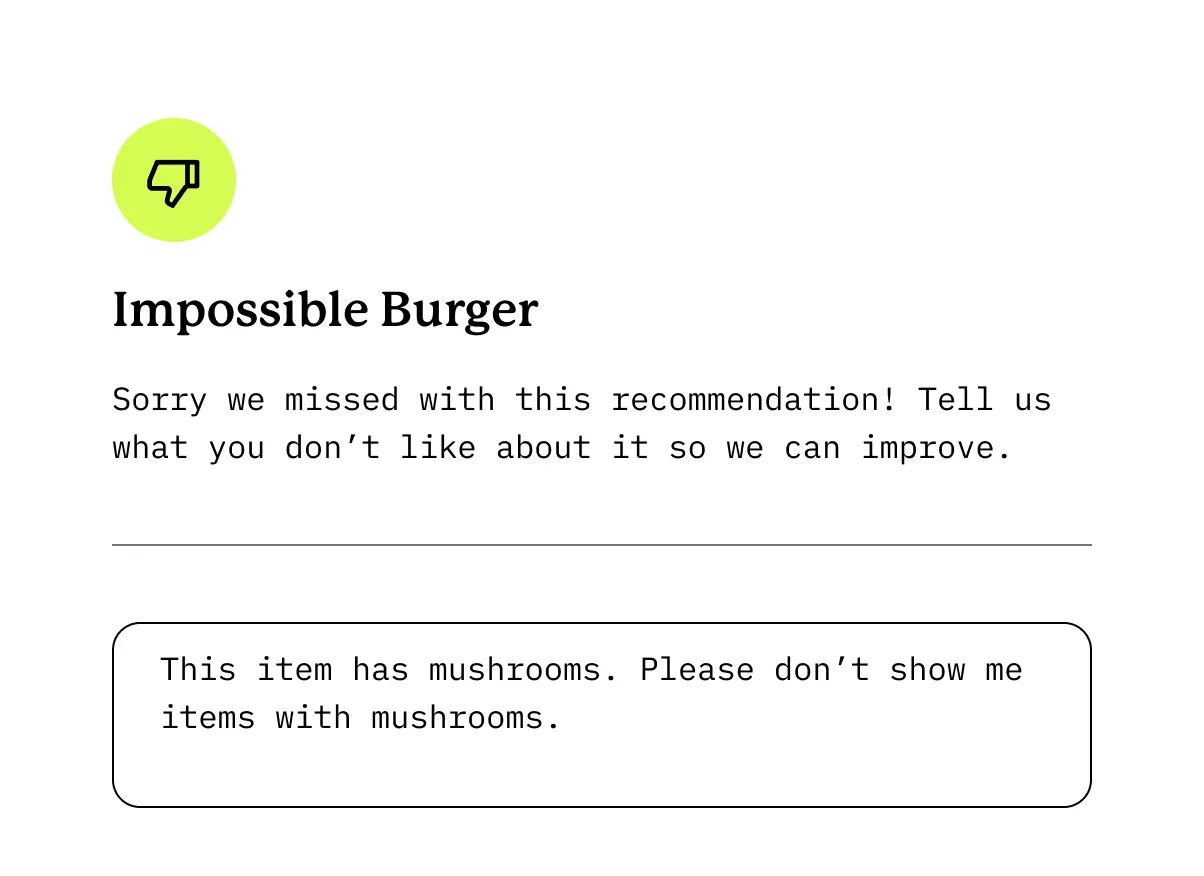AI assisted meal selection
Leveraging AI to make deciding what to eat a snap.
We explored how AI could improve the experience for Shorter Order, Viget’s internal app for group meal orders like our weekly Free Lunch Friday.
The PersonAIzed Menu
problem
Why do I have to slog through a full menu when most of it is irrelevant to me?
I’m a vegetarian
I never order salads
Mushrooms? DO NOT LIKE
Who orders crawfish for work lunch?!?
solution
A PersonAlIzed Menu, so you’ll never have to scroll through another “Soups” section
A Chrome extension that turns any restaurant website’s menu (including PDFs) into an AI-(re)generated, personalized menu. The PersonAIzed Menu shows only items that are relevant to you based on your order history, stated preferences, and feedback.
Marquee Ticker Block that repeats "the AI ingredients"
Shorter is sweeter
Restaurant menus are one-size-fits-all: size looong. But for many of us, only a handful of items are relevant.
The PersonAIzed Menu turns the more-is-better menu assumption on its head: The AI pulls out the handful of items it predicts you’ll like best, so you can ignore the rest.
Start with fewer, more relevant items
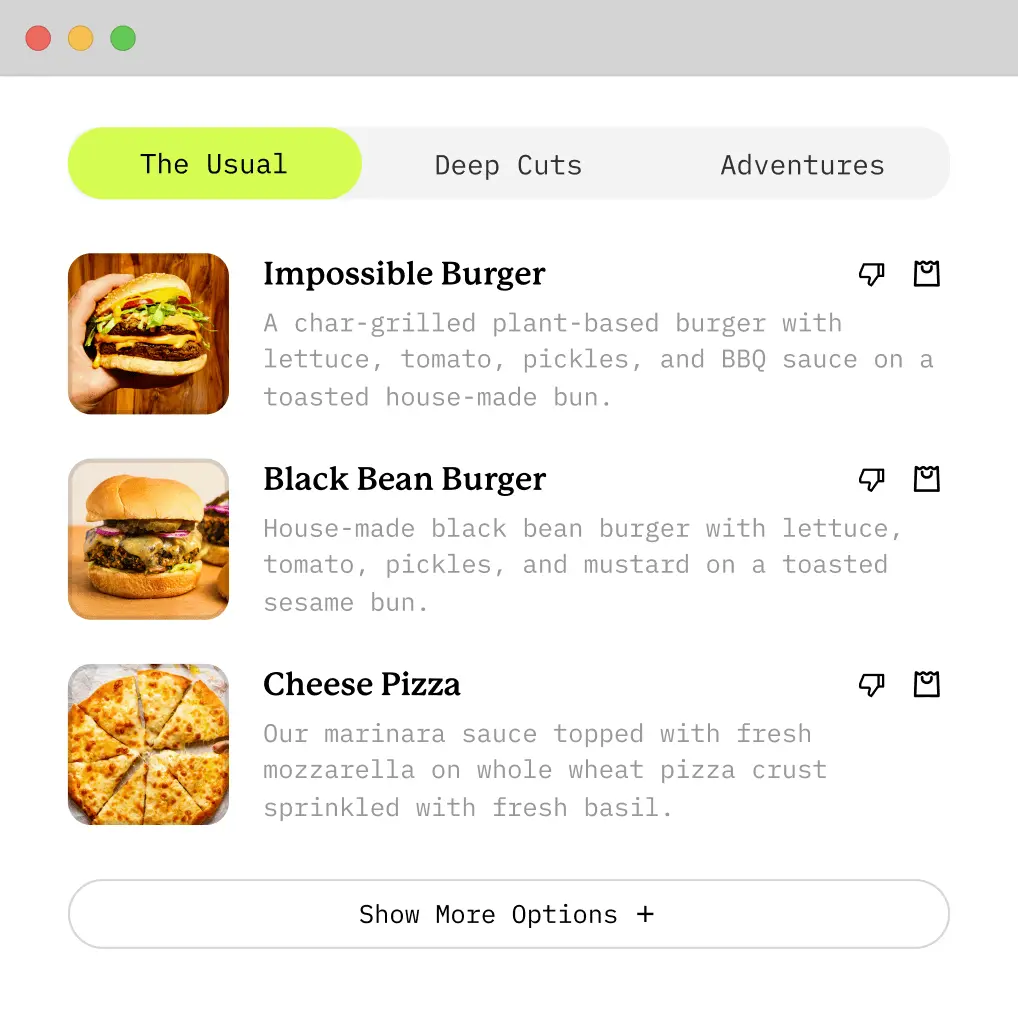
User can expand the relevant items shown
The Familiarity Tuner
The Familiarity Tuner lets you refresh the PersonAIzed Menu based on how routine — or adventurous — you’re feeling that day.
“The Usual” puts more weight on your typical orders
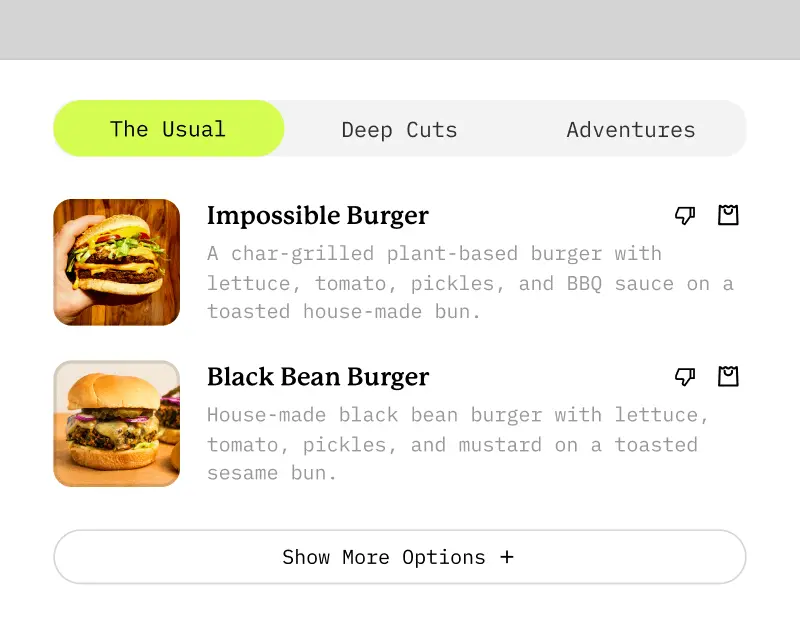
“Deep Cuts” puts more weight on your occasional orders
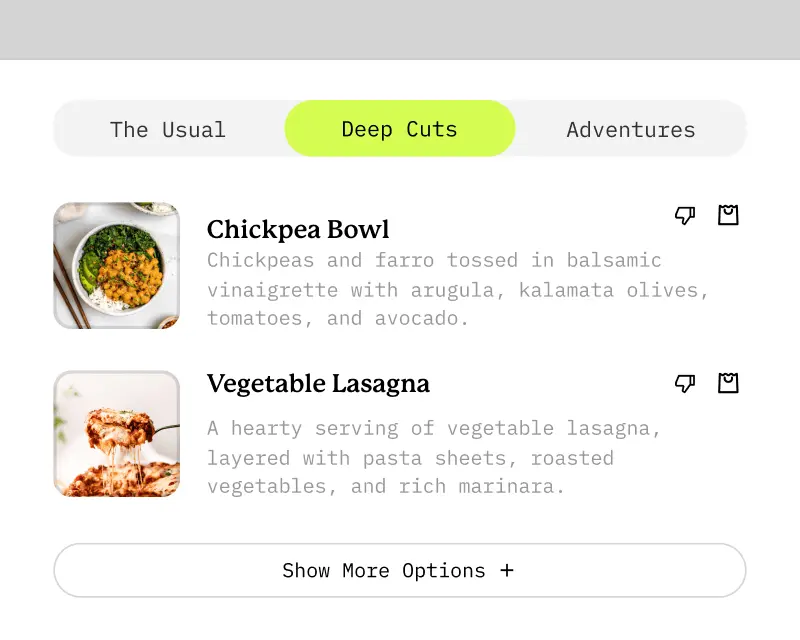
“Adventures” suggests entirely new items
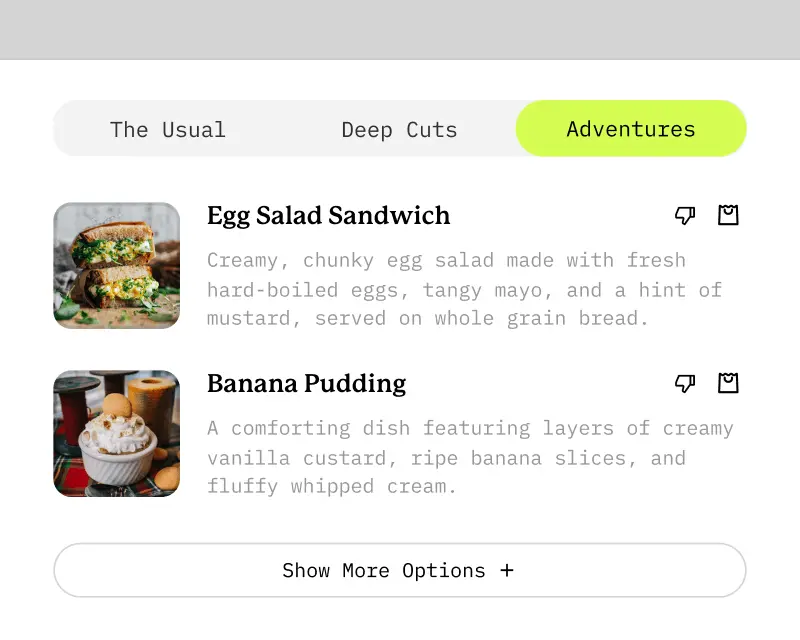
Loosely inspired by Bing Chat’s tone tuner
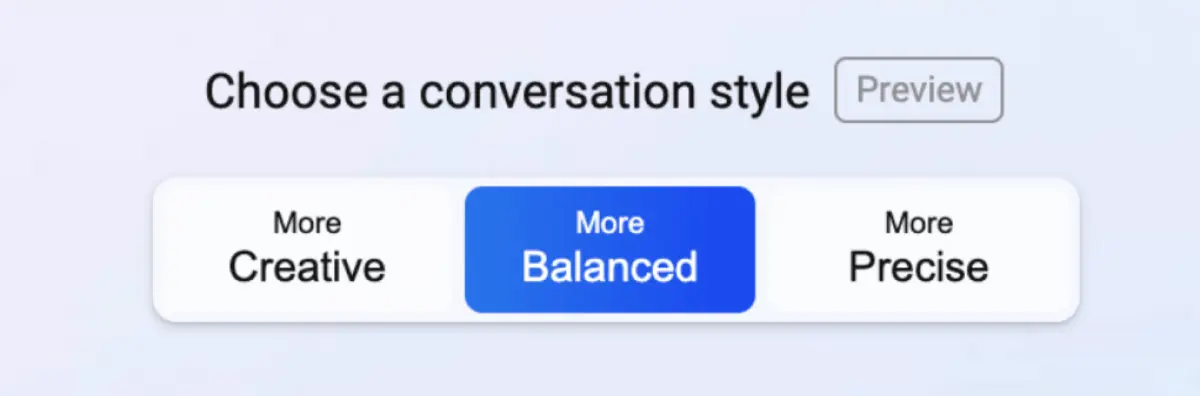
The Order Assistant
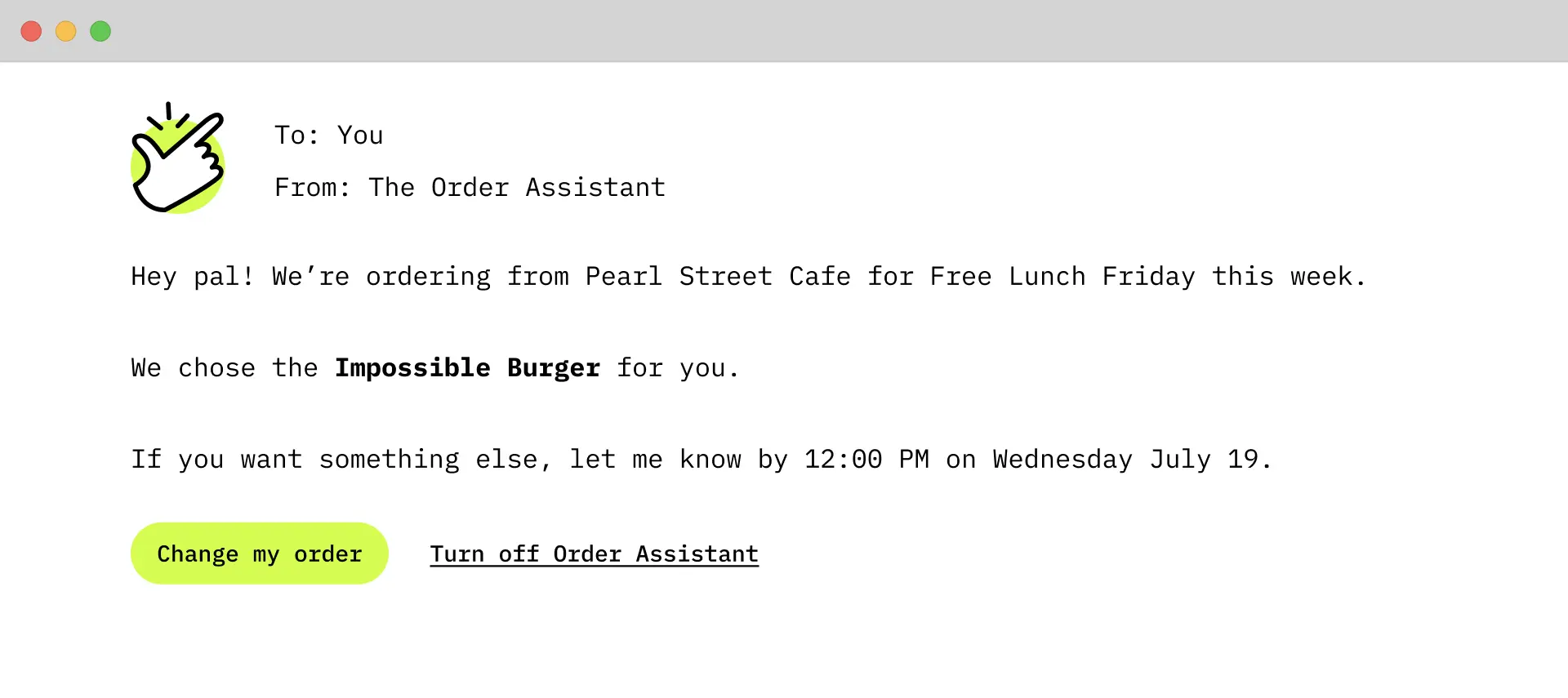
problem
Logistics are a hassle
It’s a busy day and I’ve got work to do — I don’t even have time to look at a PersonAIzed menu.
Just pick for me!
solution
Automated meal selection
The Order Assistant makes a selection for you from your PersonAIzed Menu. It notifies you of the automated selection, and gives a time window for changing the selection.
User Control
If you don’t want the PersonAIzed Menu, you can turn off the browser extension
The Order Assistant is off by default. You need to turn it on if you want to use it.
Some people may prefer the full menu experience, or may not want to cede the decision to AI. Or early versions of the AI features may not work as well as we hoped.
Whatever the reason, we want to make sure AI features are an option for interested users, not a requirement for all users.
Preference Inputs
While the PersonAIzed Menu would lean on analysis of the user’s order history, we want to make sure users have multiple ways to state explicit food preferences or requirements.
We would explore both structured and natural-language inputs. Food preferences and requirements can be so nuanced that it may be more effective to leverage Large Language Models’ natural language capabilities, rather than try to pre-define and structure those preferences.
- I’m going to try eating meat again after 10 years as a vegetarian, but I’m only starting with chicken.
- I’m allergic to peanuts and walnuts, but other nuts are ok.
- I’m vegetarian but can’t or won’t eat tomatoes, mushrooms, and eggplant.
- I’m giving up cheese for a month for Lent.
Per-Item Feedback
You can also give feedback about individual items in your PersonAIzed menu. This feedback will be incorporated into future generated menus.